#1 Open Source Tool For CSS Development
Stop Fighting CSS Create Beautiful Web Styling in Minutes



 50+
50+
Instantly Use HTML and CSS Components from Any Website
Why spend time searching through CSS files when you only need one component? CSS Extractor lets you quickly copy styles for any element from a website and use it in your project right away. Whether it’s a button, card, or navbar, grab it instantly—no manual work needed.
- Copy CSS for any component instantly, no deep searching CSS required.
- Integrate directly into your project with minimal tweaks.
- Focus on building, not manual CSS copying.
Copy a Single UI Element in Seconds—Save Hours of Development Time

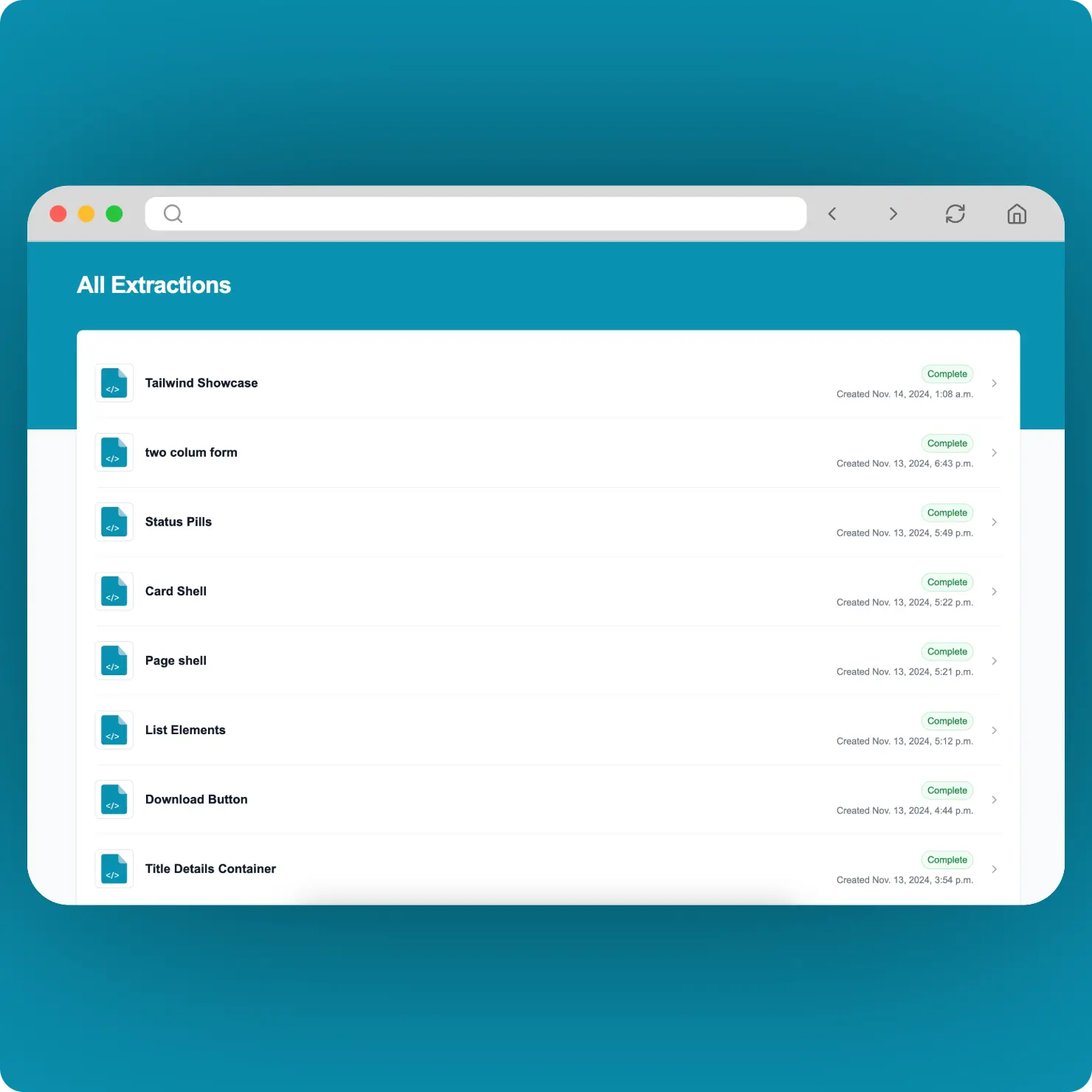
Effortless Web Styling with Instant Access to Your Component History
Using CSS Extractor is as simple as uploading your CSS files and copying the extracted components you need. CSS Extractor keeps a history of all the components you’ve created, so you can easily revisit and reuse them in future projects, saving you even more time.
- Just upload your files and download the extracted components.
- Get your CSS ready to use in seconds—no hassle.
- Keep track of all your past extractor for easy reuse.
Drop in HTML and CSS, Copy Your Output, and Track Extracted Components Over Time
Get only the CSS you need.
What used to take hours of copying, now takes minutes.
Old HTML
<button type="submit" class="ma uf zw aet aks ask asv axq ayc bbv bkp bqv bqw bqy brf"> Sign in</button>New HTML
<button class="CIPRCOUKLBVBOGB" type="submit"> Sign in</button>Old CSS
/* Giant CSS Stylesheet */.dvr { padding-top: 4rem; padding-bottom: 4rem; } .dvs { padding-top: 5rem; padding-bottom: 5rem; } .dvt { padding-top: 6rem; padding-bottom: 6rem; } .dvu { padding-top: 8rem; padding-bottom: 8rem; } .dvv { padding-top: 9rem; padding-bottom: 9rem; } .dvw { padding-bottom: 0px; }/* Continued..... */New CSS
.CIPRCOUKLBVBOGB { /*ma*/ display: flex; /*uf*/ width: 100%; /*zw*/ justify-content: center; /*aet*/ border-radius: 0.375rem; /*aks*/ background-color: rgb(79 70 229 / var(--tw-bg-opacity)); /*ask*/ padding-left: 0.75rem; padding-right: 0.75rem; /*asv*/ padding-top: 0.375rem; padding-bottom: 0.375rem; /*axq*/ font-size: 0.875rem; line-height: 1.5rem; /*ayc*/ font-weight: 600; /*bbv*/ --tw-text-opacity: 1; color: rgb(255 255 255 / var(--tw-text-opacity));}.CIPRCOUKLBVBOGB:hover { /*bkp*/ --tw-bg-opacity: 1; background-color: rgb(99 102 241 / var(--tw-bg-opacity));}Stuck Copying HTML and CSS?
No more manual coping elements!
Frequently asked questions
-
It automates the process of extracting CSS from websites. Instead of manually sifting through markup HTML and CSS files for specific components, the tool pulls out CSS styles for specific elements or classes, saving you hours of work.
-
If you often find yourself copying designs or styles from websites, this tool simplifies the process. It allows you to extract CSS much faster, experiment with layouts, and speed up your development workflow.
-
Yes, it does! Thanks to our powerful parser, the tool can parse and analyze @media queries and pseudo-selectors. Getting working responsive website components out of the box was a design goal of the product.
-
Yes you can, this was one of the original use cases. Keep in mind that CSS resets from the original website will affect the output styles. Make sure to include a reset file similar to the one used on the source site for consistent results. For example, if you're cloning a Tailwind CSS site, include the Tailwind reset file.
-
If CSS Extractor cannot find a class in the input CSS, it will add a comment in the output, marking the missing class. This helps you quickly identify and fix any missing definitions.
-
If you encounter any bugs or issues, individual jobs can be submitted for review. Our team is constandly improving the parsing product and will use this infromation to make a fix.